Login Process
Overview
If you are logging into GoBook Investor using a desktop, tablet or phone for the first time, you will get the below screen. Please use your registered email address as the User ID and your password which was generated online using the password creation link provided in the GoBook Secure website access notification email.
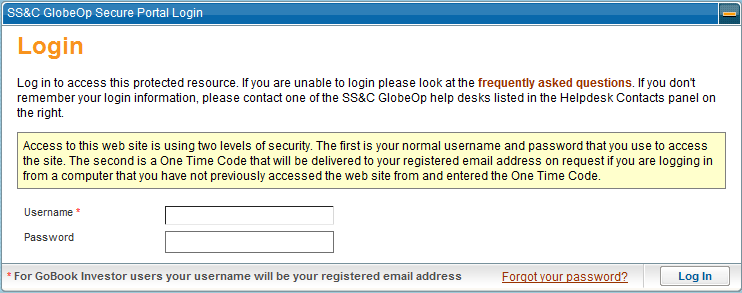
Once you input your login credentials and click "Log In", the system will prompt to "Request One Time Code".
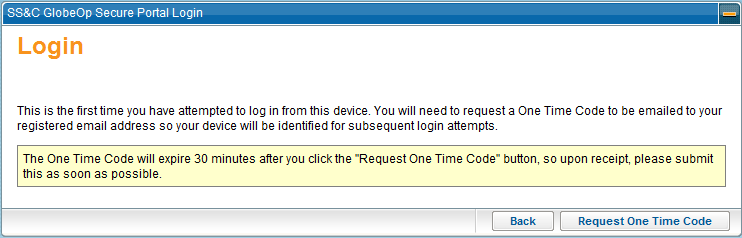
After requesting the One Time Code, you will receive an email with an 8 digit code. Enter this code into the box provided as shown below.
Please Note: This code is time-sensitive and expires within 30 minutes.
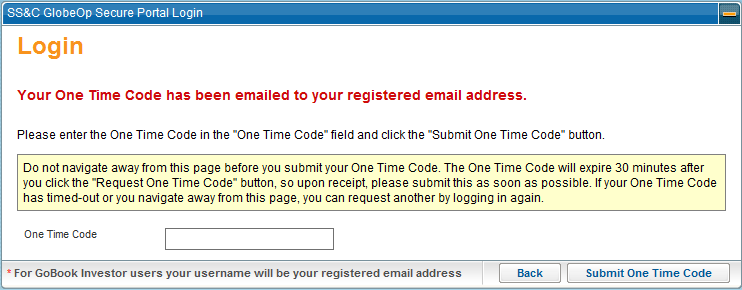
Points To Remember
- When a password is reset, a separate email is sent to the registered email address with a link to enable you to set your new password.
- Always type your email address and password on the login page of the portal. Avoid copy/paste as this may include an additional space.
- If you login from a new device, such as a different computer, tablet or Smartphone, the system will prompt you to register it. You will receive this message: "This is the first time you've attempted to login from this device. You will need to request a One Time Code to be emailed to your registered email address so your device will be identified for subsequent login attempts." Please click the "Request One Time Code" button to proceed.
- Should the system prompt you to request the one time code after you have registered that device, there may be an issue with cookies. A cookie is piece of temporary information stored in your computer by the browser. To ensure your browser doesn't delete this cookie, check the following settings in your browser:
- Internet Explorer
- From the menu, go to Tools > Internet Explorer > General.
- In the browsing history section, uncheck the "Delete browsing history on exit" checkbox.
- Mozilla Firefox
- From the menu, go to Tools > Options > Privacy.
- In the history section ensure "Accept cookies from sites" is checked.
- In the history section, ensure "Clear browsing history when Firefox closes" is unchecked.
- Google Chrome
- From the menu (3 stacked horizontal lines to the right of the address bar), select the Settings option.
- Scroll down to the Privacy section and select the "Content settings..." button and the Content settings popup will be displayed.
- Select Allow local data to be set.
- Click the Done button


