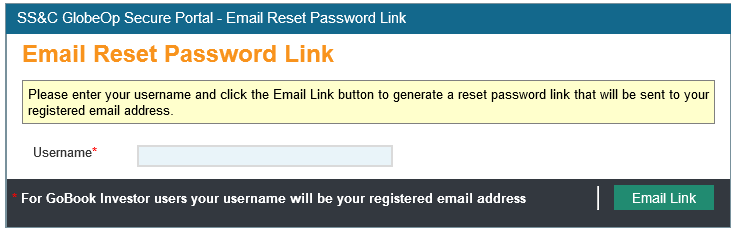Password Resets
Overview
If you have forgotten or misplaced your secure GoBook website password, it can be reset at any time by clicking forgot password link which will enable you to set your new password.
If you are unable to find the solution to your support issue in this documentation, please click here to contact our support team.
Login Prompt
When accessing the secure GoBook site each user will be asked to enter their username and password. For GoBook investor users, your username will be your email address. Your initial password is your password which was generated online using the password creation link provided in the GoBook Secure website access notification email.
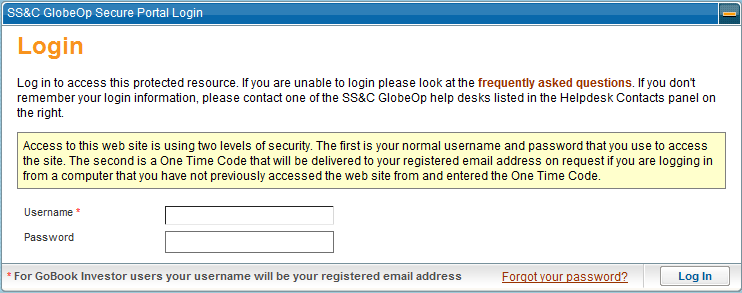
Authorization Failed Screen
This screen is displayed whenever the GoBook system cannot verify your login details. The password reset process is linked from this screen. If you have forgotten your password, clicking on the 'Cancel' button or entering a password incorrectly three times into the login prompt will bring you to this screen.
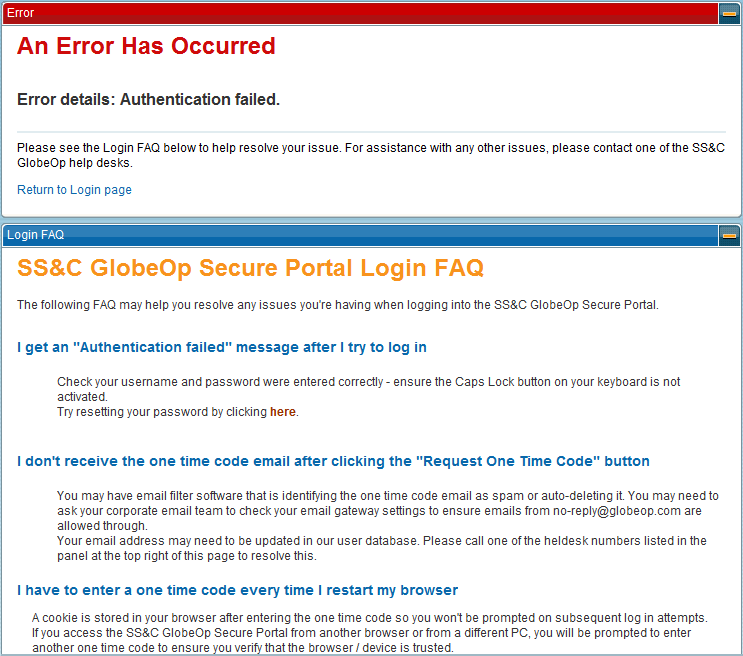
Password Reset Screen
To reset your GoBook secure site password you must enter your username and email address into the fields on this screen and click the "Email Link" button. For GoBook investor users, your username will be the same as your email address. Once, you have clicked "Email Link" button, a reset password link will be sent to your registered email address that will enable you to set your new password as shown in the below steps.